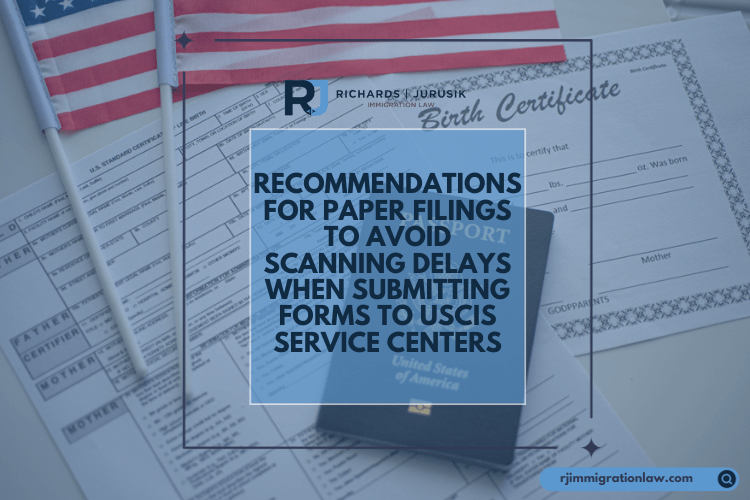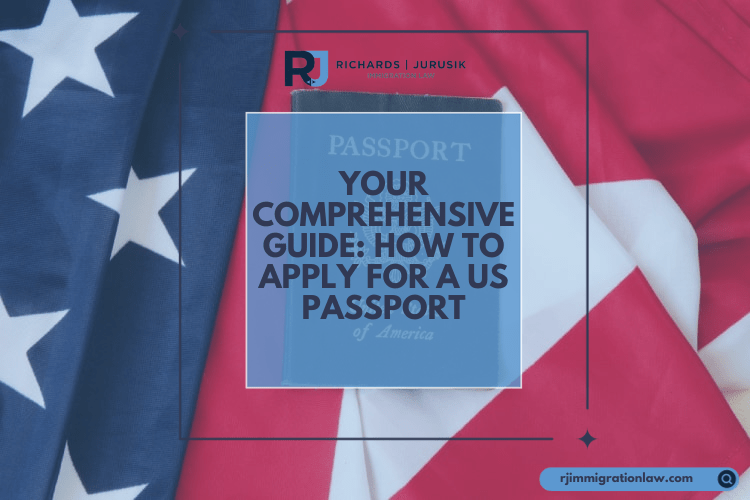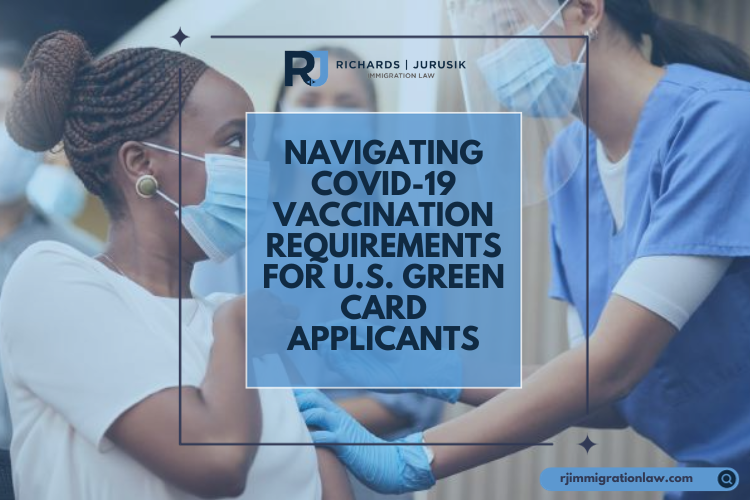As we transition into an increasingly digital world, paper filings continue to serve as an essential part of the immigration application process. Filing your forms with a United States Citizenship and Immigration Services (USCIS) service center often requires complying with specific guidelines to ensure prompt and accurate scanning into electronic database systems. Failing to do so can lead to unnecessary delays and complications in your immigration process. This blog post aims to guide you through the best practices for submitting paper documents to USCIS, with a focus on avoiding scanning delays.
Why Scanning Delays Occur
Scanning delays can happen for various reasons, such as improper paper quality, incorrect formatting, and the inclusion of non-paper materials. These delays not only slow down the processing of your application but may also lead to further requests for evidence, thereby elongating the processing timeline.
Do’s and Don’ts: Submitting Your Documents
To ensure efficient and swift processing of your application, here are several recommendations on what not to do when filing your documents:
- Attaching Documents -Avoid hole punching, stapling, paper clipping, binder clipping, or attaching your documents in any form. This practice ensures smooth scanning and avoids the risk of damaging documents.
- Document Size – Do not include photos or documents smaller than 4×6 inches for evidentiary purposes unless explicitly requested. It’s advisable to submit photocopies of such items.
- Non-Paper Materials – Never include materials that contain electronic chips, batteries, or any other non-paper elements. These materials will not be accepted, but photographs or photocopies of these items are permissible.
- Binding – Avoid submitting forms or evidence documents bound with any form of binding or spiral wire/plastic. Loose sheets are the preferred format.
- Presentation – Refrain from submitting evidence in photo albums, scrapbooks, binders, or greeting cards, as these cannot be efficiently scanned into the system.
- Document Folding – Do not fold documents; always keep them flat to ensure ease of scanning.
- Sticky Notes and Tab Dividers – Sticky notes and insertable tab dividers are not recommended as they can cause scanning issues.
- Colored Paper – Always print forms on white paper to enable high-quality scanning.
- Duplicates – Only submit more than one copy of the same document if explicitly required by the form instructions or regulations.
- Original Documents – Avoid sending original documents such as birth certificates, marriage certificates, and passports unless explicitly instructed to do so by the form or by USCIS issuing a specific request.
Conclusion
By avoiding the actions listed above, you improve the USCIS service center’s efficiency in processing your application, petition, or request. Adhering to these best practices will not only facilitate a more streamlined immigration process but will also help avoid unnecessary delays caused by scanning issues. Remember these recommendations the next time you prepare your paper filing to a USCIS service center.
Subscribe to Our Resources Blog
Additional Outside Resources
We Can Help!
You may have questions regarding USCIS policies. We invite you to contact our team at Richards and Jurusik for detailed guidance and assistance. We aim to provide the most accurate and up-to-date information to make your immigration process smoother and less stressful. The immigration lawyers at Richards and Jurusik have decades of experience helping people to work and live in the United States. Read some of our hundreds of 5-star client reviews! Contact us today to assess your legal situation.